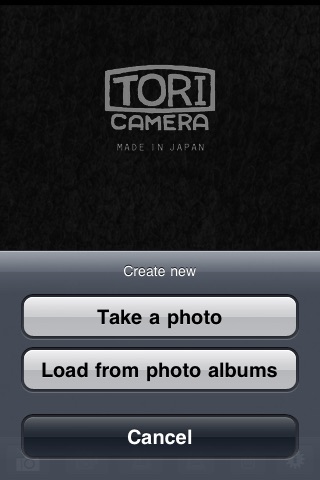We have started to develop camera applications with the concept "Enjoy taking pictures".
This application, "BlendCam" is the first in the TORI-CAMERA series.
"BlendCam" allows you to superimpose a picture over another picture.
You can superimpose pictures by taking a picture or using pictures from your photo album.
[How to operate]
1. Create new
Tap the "New" icon and take the first picture.
Or select a picture from your photo album.
2. Select images to superimpose
Select the "Camera +" icon to take a picture for superimposing.
Select the "Album +" icon to load a picture from the photo album.
3. Select a superimposing method
Select how to superimpose a picture when the message "Select superimposing method" appears.
4. Take or load a picture to superimpose
Take a picture on the displayed camera screen when you selected to take a picture.
Or select a picture from your photo album.
5. View result
The superimposed image will be displayed.
The picture will be saved in the photo album when you activate the auto save ON on the settings screen.
If the auto save function is OFF, tap the "Save album" icon to save the picture.
6. Create the next picture
Repeat from step 1 to create a new work.
Or repeat from step 2 to continue superimposing other pictures.
[How to superimpose]
Select a method from the following 6 methods to superimpose:
- "Balance"
Superimposes 2 pictures with half brightness.
This is suitable for superimposing overall bright pictures.
- "Thin"
Cuts the brightness of the upper layer image in half when superimposing.
- "Original brightness"
Superimposes pictures without changing the brightness.
If you superimpose bright pictures, it may result in a completely white picture.
- "Convert to black and white"
Converts the upper layer image to black and white when superimposing.
- "Convert to sepia"
Converts the upper layer image to sepia color when superimposing.
- "Darkness priority"
Superimposes the darkness while above 5 kings superimpose the brightness.
Creates a picture as if you cropped the dark part from the picture.
Therefore if one of the superimposing pictures is dark, the result will be completely black.
What happens when pictures are superimposed?
You can create various expressive pictures.
Use your imagination and enjoy taking pictures by trial and error!
Please review our applications and send us your comments or requests!
* You can overlap pictures that you may wish to refer to before taking superimposed pictures and show them on the camera view.
* The image size taken by this application is 600×800 pixel.
When you superimpose pictures loaded from your photo album, the size of the image will be 800 pixel on the long side, and the short side is calculated with aspect ratio.